You are here
Copying NAV Objects Between Databases
A quick trick for today - one of these things that even NAV veterans are not aware of, but might be useful and time saving
If you need to transfer the objects between NAV databases, how would you do it? The most obvious answer would be - export and import them from the object designer. That's something NAV specialists don't even stop to think about.
Well, what if I told you, that you can simply copy/paste them? Like this:
Copy
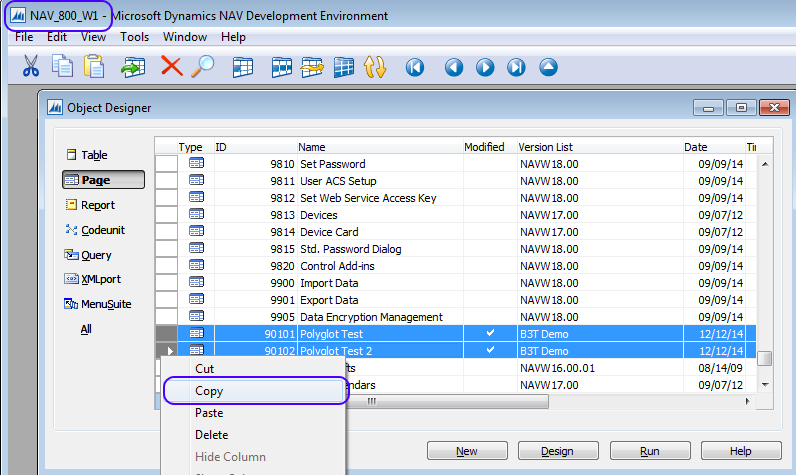
...and Paste
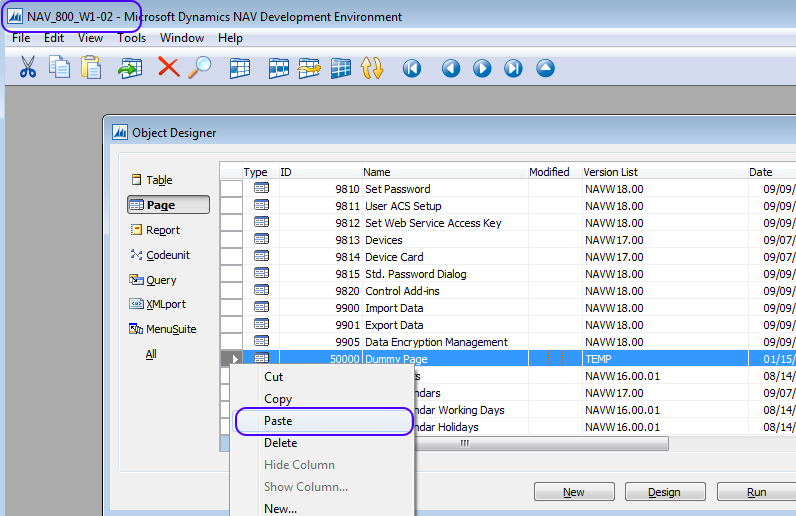
Things to Be Aware of
- This only works between databases of the same version
- You will not be able to paste objects that your licence does not allow to create
- At least in NAV 2015, when pasting, the cursor has to be in the object object range where you are allowed to make changes (e.g. Page 50000 in the screenshot)
- There seems to be no mention of this feature in the official documentation, so, use it at your own risk :)...
In Conclusion
If you take into account the few caveats above, this might be a very usefull time saving feature, when moving the objects rapidly between test and development environments, for example.
Theme by Danetsoft and Danang Probo Sayekti inspired by Maksimer








Add new comment